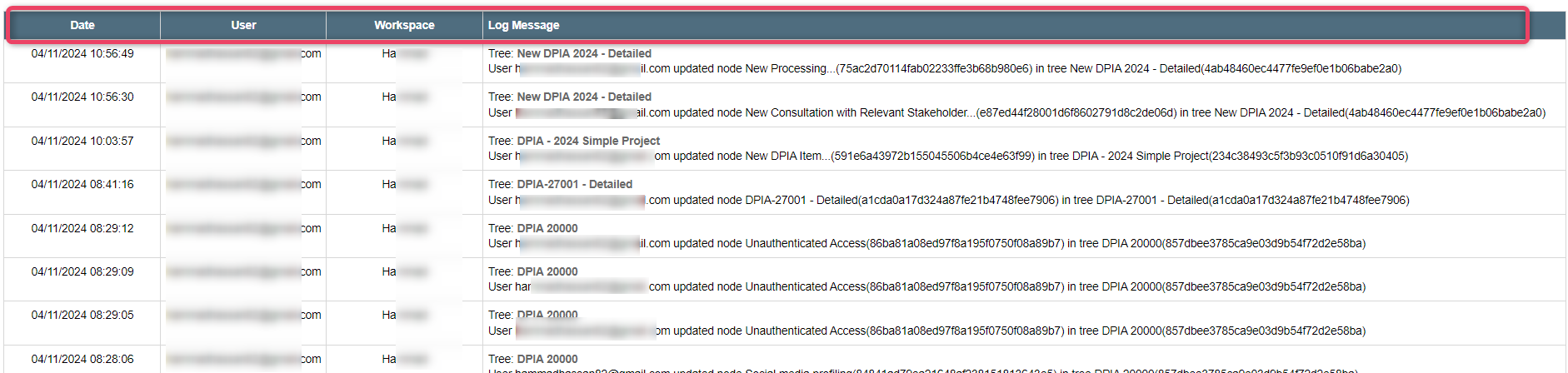Activity Log
75. Activity Log
The "Activity Log" records all the key activities and events within the organization. It provides a detailed timeline of actions, including changes made, incidents reported, and tasks completed. This log ensures transparency, accountability, and traceability of activities, supporting effective monitoring and analysis of organizational processes.
75.1 Search Section
-
The Search Section enables search options to filter records as per the specific needs.
-
Navigate to Reports and click the Activity Log to view the screen as shown below.
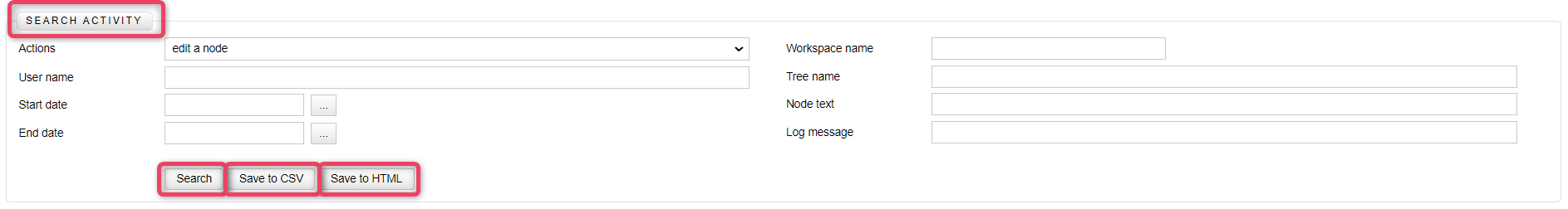
- The Show button generates the report/chart as per the selected search criteria.
- The Save to CSV button generates the CSV export and downloads the content for later viewing.
- The system gives a confirmation prompt before saving the data. Refer to the screen below for details.
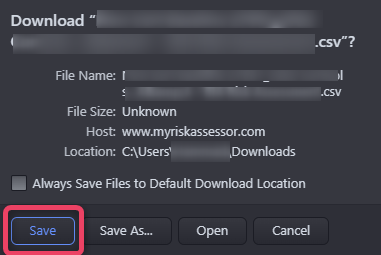
- The Save to HTML button generates the HTML export and downloads the content for later viewing.
- The system gives a confirmation prompt before saving the data. Refer to the screen below for details.
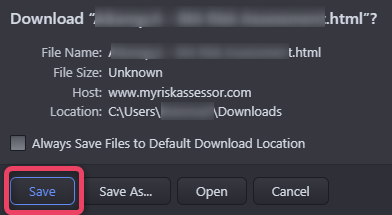
75.2 Report Section
-
The Report Section displays the report results, filtered on the search criteria selected above.