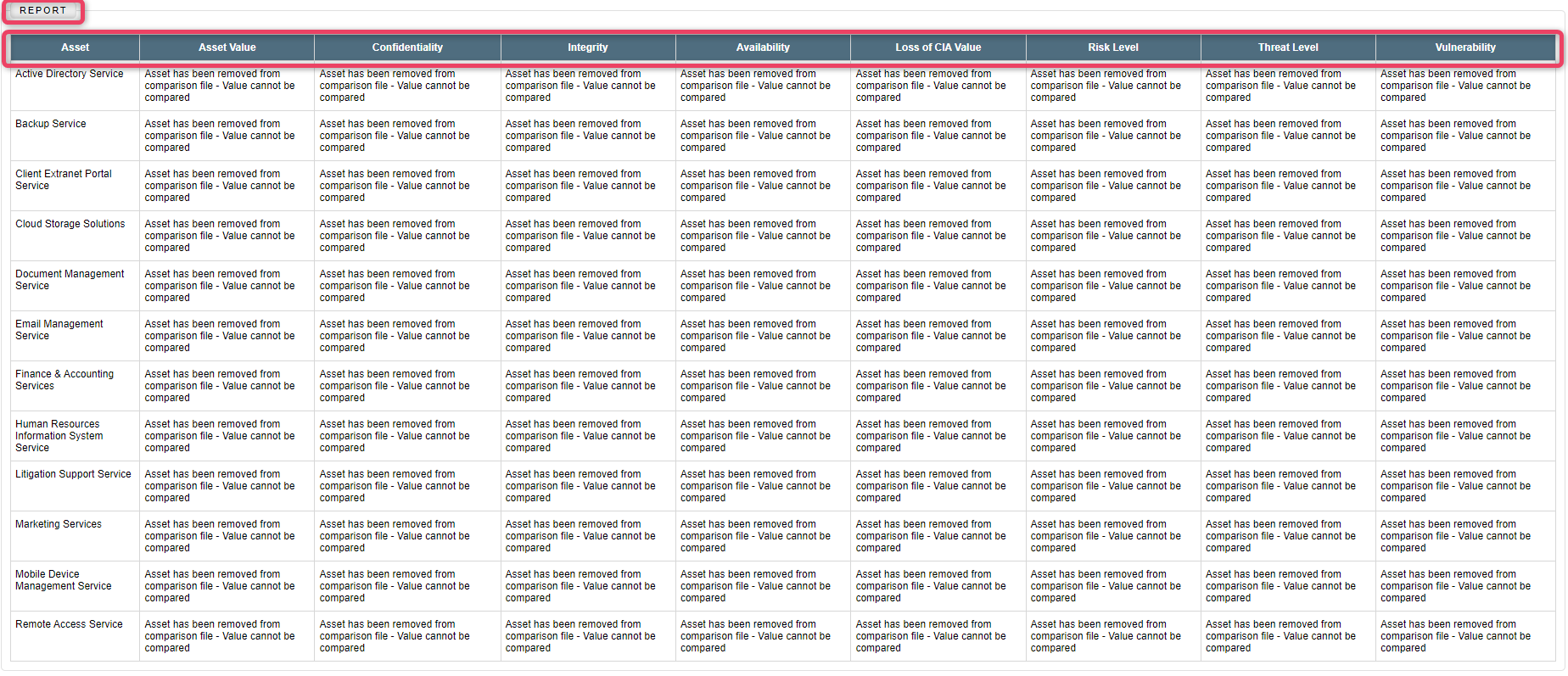Comparison Report
44. Comparison Report
The "Asset Comparison Report" offers a detailed comparison of various aspects of organizational assets, such as attributes, configurations, or security controls. It helps in identifying differences, similarities, and potential inconsistencies between different asset sets. This report supports effective asset management and aids in ensuring uniformity and compliance across the organization.
44.1 Search Section
-
The Search Section enables search options to filter records as per the specific needs.
-
Navigate to Reports and click the Comparison Report to view the screen as shown below.
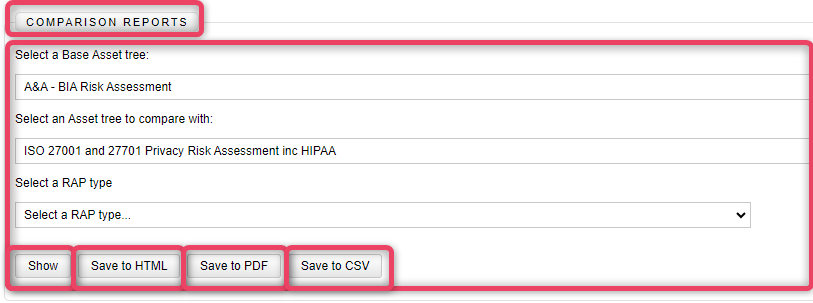
- The Show button generates the report/chart as per the selected search criteria.
- The Save to HTML button generates the HTML export and downloads the content for later viewing.
- The system gives a confirmation prompt before saving the data. Refer to the screen below for details.
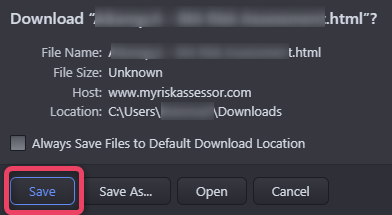
- The Save to PDF button generates the PDF export and downloads the content for later viewing.
- The system gives a confirmation prompt before saving the data. Refer to the screen below for details.
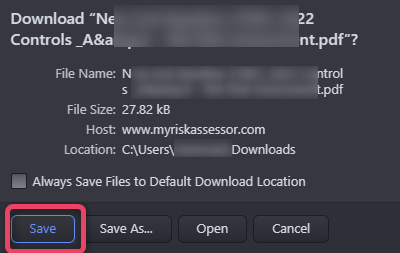
- The Save to CSV button generates the CSV export and downloads the content for later viewing.
- The system gives a confirmation prompt before saving the data. Refer to the screen below for details.
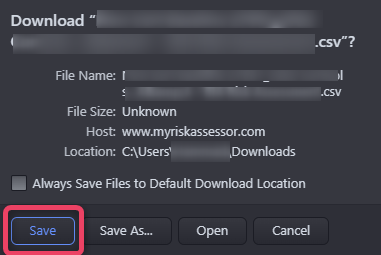
44.2 Report Section
-
The Report Section displays the report results, filtered on the search criteria selected above.