Import Assets
3. Import Assets
Import Asset is a utility feature that allows users to import their asset list conveniently, without the hassle of manually creating assets in the My Risk Assessor app. With the Import Asset feature, users can download the standard format (in csv), fill-in their asset data and easily import into the system. This feature helps users organize and keep track of assets more effectively.
- Click the choose button to browse for the ready to import asset csv file.
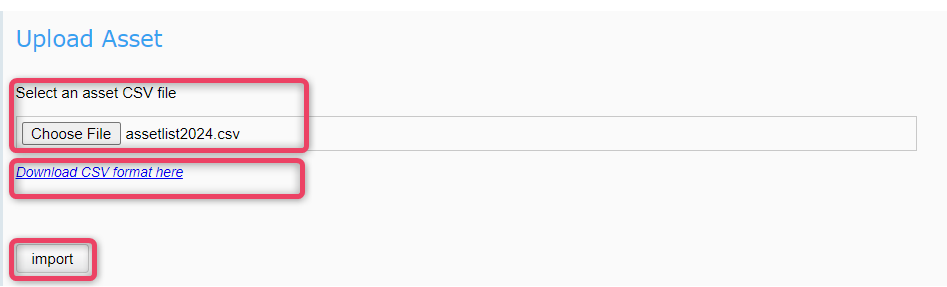
Important
- If standard import file is not available, click the Download csv sample here to download the template file for data filling.
- Click import to start the file import process.
-
The system will read the file and will navigate to the import asset screen as shown below.
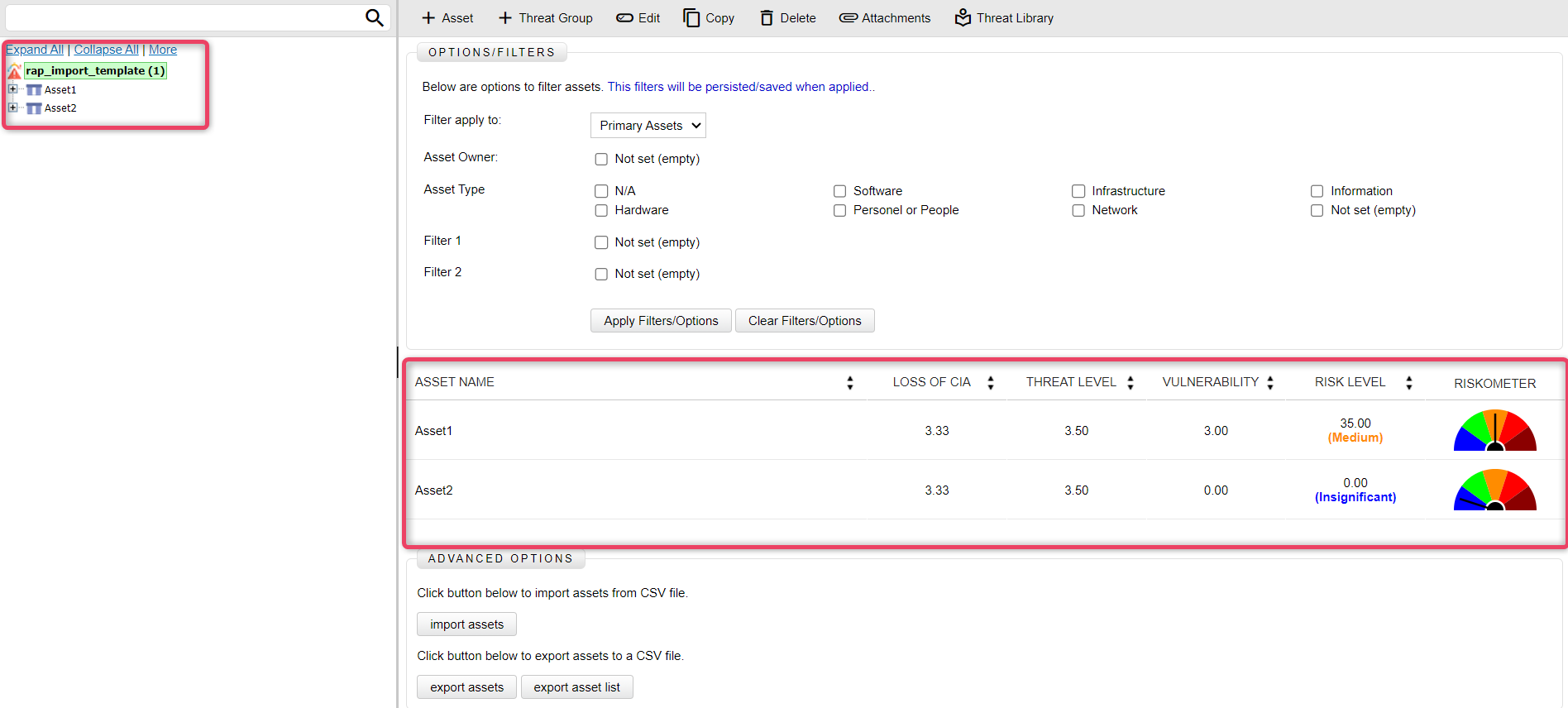
-
Update / Fill in the relevant information against the imported data.