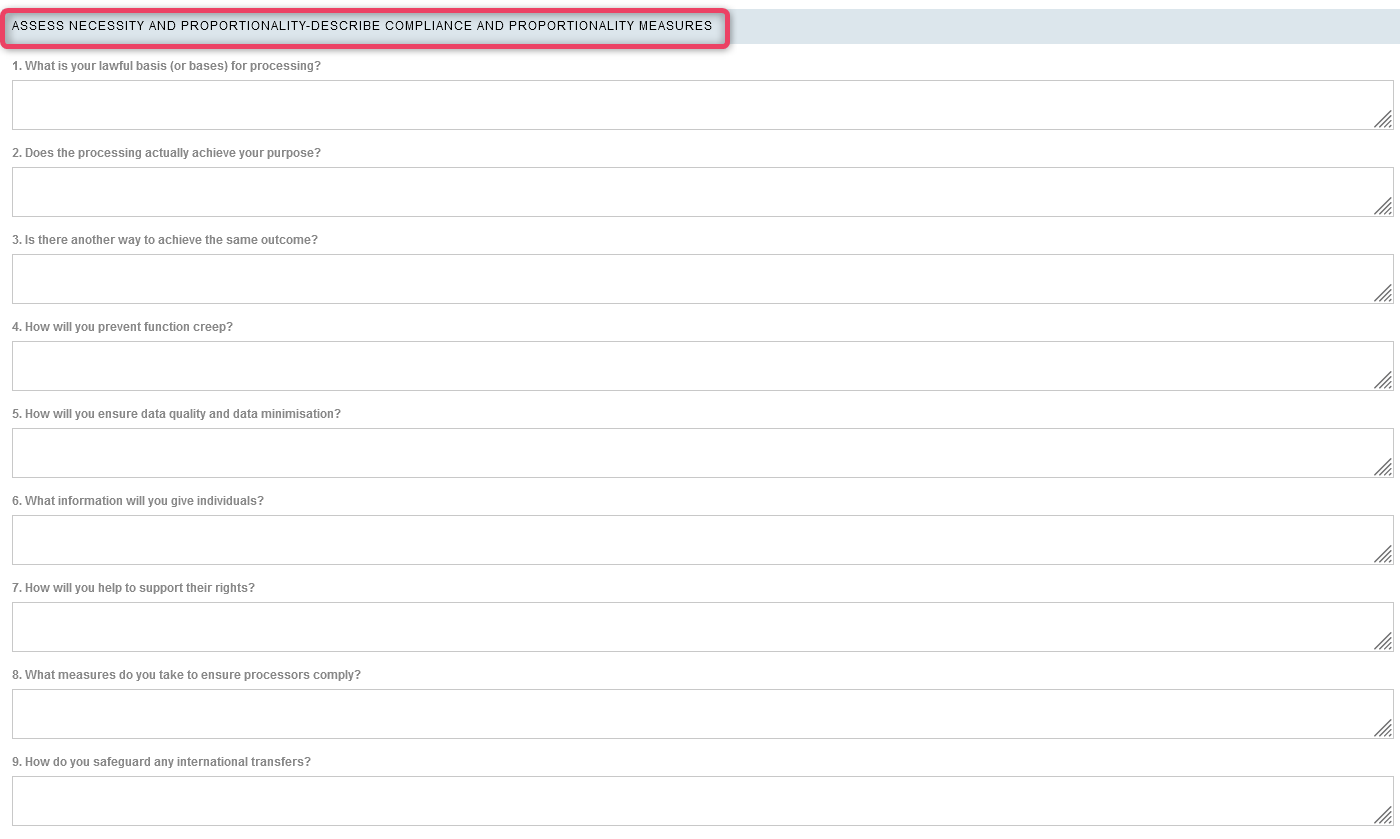New DPIA (Simple)
23. New DPIA (Simple)
New DPIA feature allows users to create and manage new DPIA in the My Risk Assessor app. With the New DPIA feature, users have the ability to perform tasks such as creating new DPIA profiles, providing relevant information, and managing their interactions within the app. This feature helps users organize and keep track of DPIA more effectively.
- From the My DPIA module, click New DPIA to view the screen shown below.
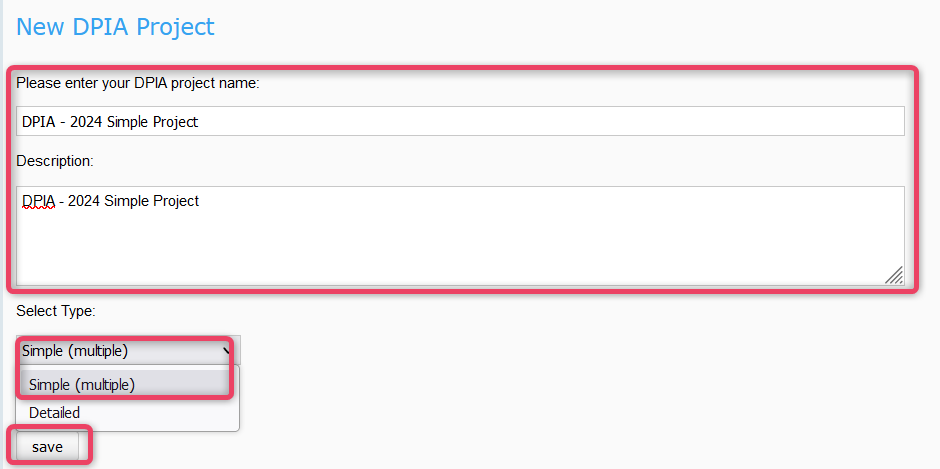
- Enter the DPIA list name and some adequate description.
- Choose the Simple option from the drop down list.
- Click Save to create DPIA record and move to the next screen as shown below.
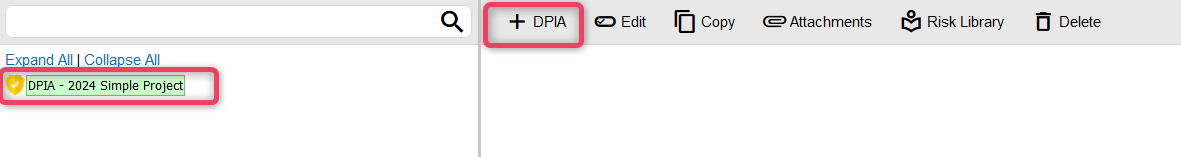
- To start building the DPIA, click the + DPIA button.
23.1 General Section
-
In the General section, general information about the DPIA is maintained.
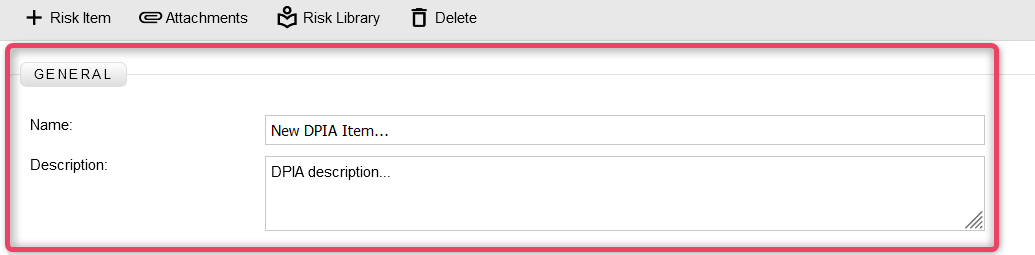
-
Fill in the relevant information against the available fields.
Information
- For detailing on + Risk Item button option, please refer to Open DPIA - New Risk Item.
23.2 Attachment Section
-
In the Attachment Information section, one or more document or evidences can be attached.
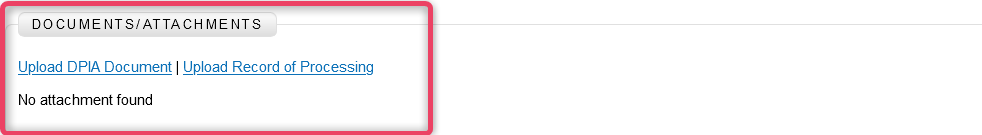
Information
- The Upload DPIA Document and Upload Record of Processing open the attachment screen as already shown in Attachment Option in Open DPIA
23.3 DPIA (Controller Details) Section
-
Enter appropriate information in the available options as shown below.
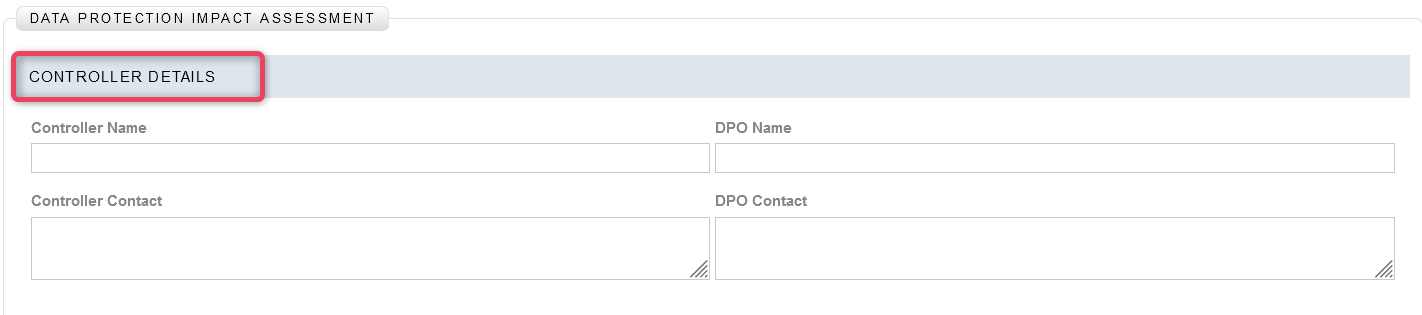
23.4 DPIA (Identify the Need for DPIA) Section
-
Enter appropriate information in the available options as shown below.
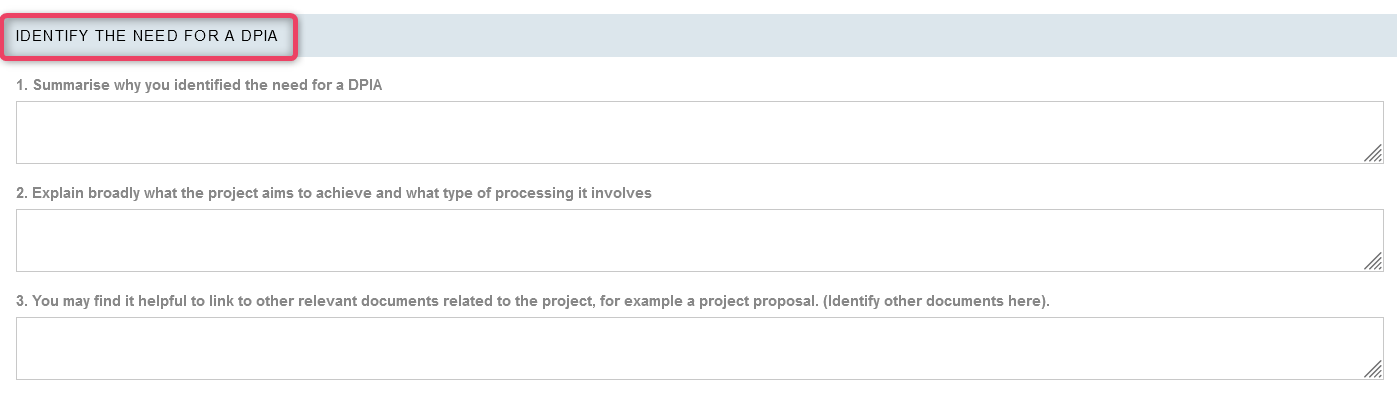
23.5 DPIA (Describe The Nature of Processing) Section
-
Enter appropriate information in the available options as shown below.
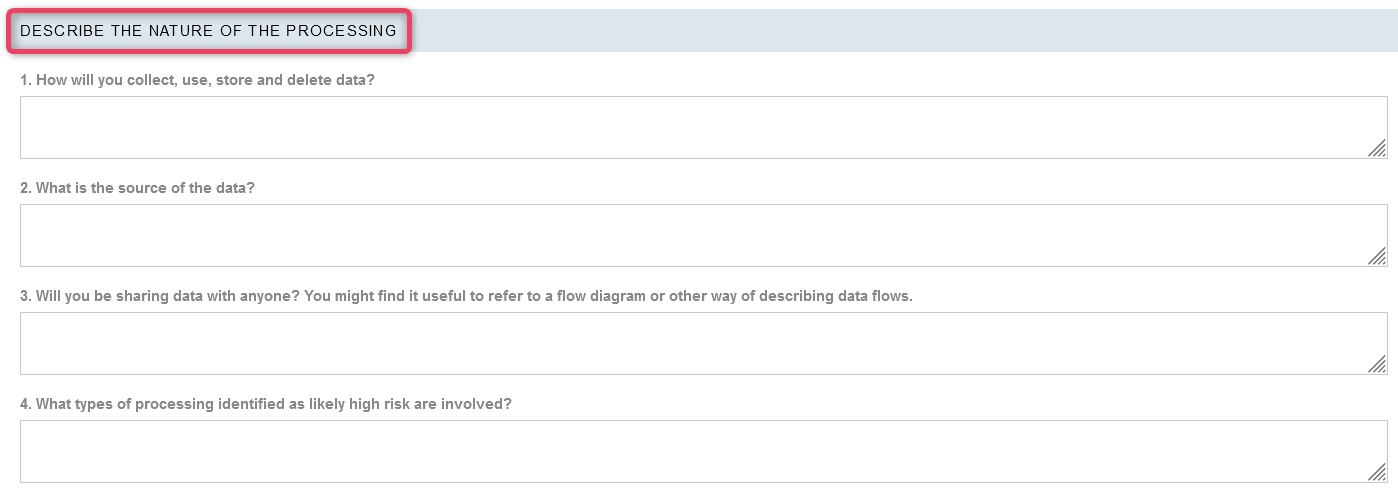
23.6 DPIA (Describe The Scope of Processing) Section
-
Enter appropriate information in the available options as shown below.
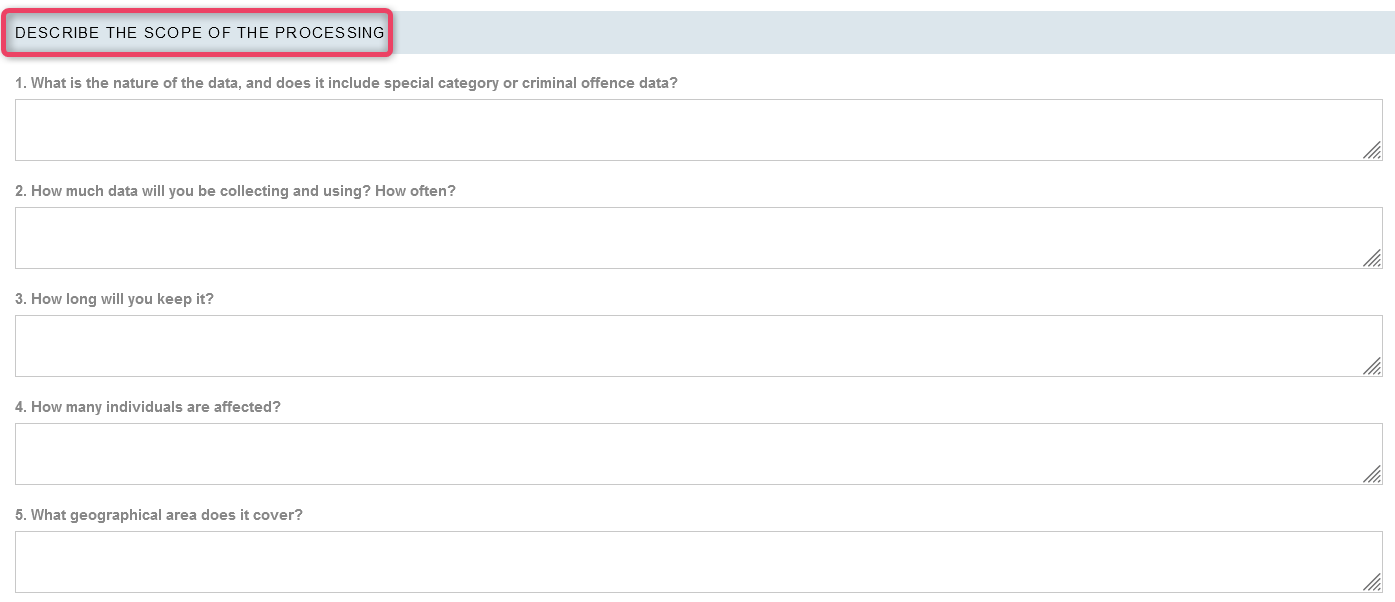
23.7 DPIA (Describe The Context of Processing) Section
-
Enter appropriate information in the available options as shown below.
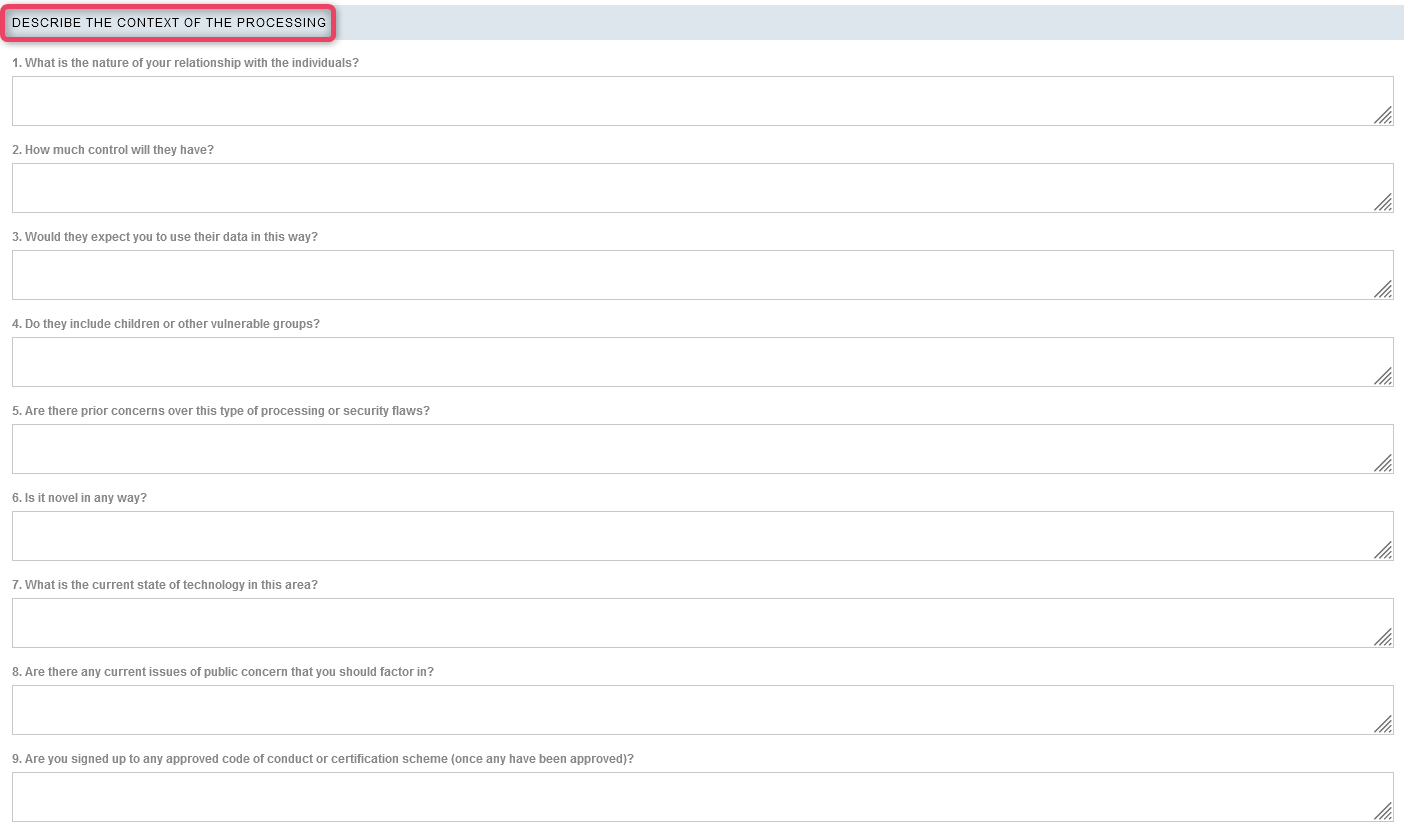
23.8 DPIA (Describe The Purpose of Processing) Section
-
Enter appropriate information in the available options as shown below.
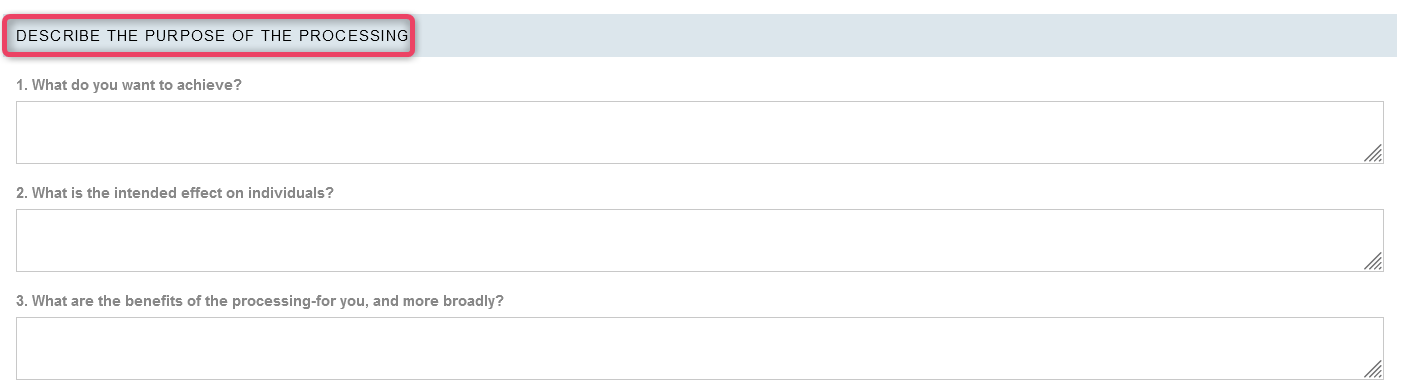
23.9 DPIA (Consultation process-Consider how to consult with relevant stakeholders) Section
-
Enter appropriate information in the available options as shown below.
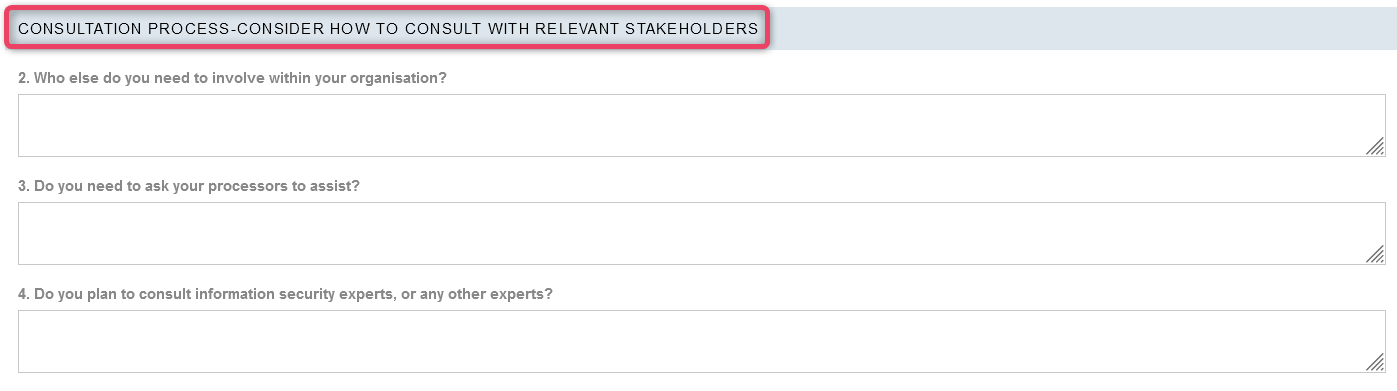
23.10 DPIA (Assess necessity and proportionality-Describe compliance and proportionality measures) Section
-
Enter appropriate information in the available options as shown below.